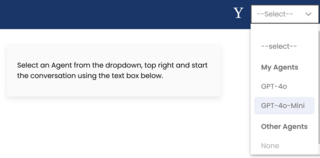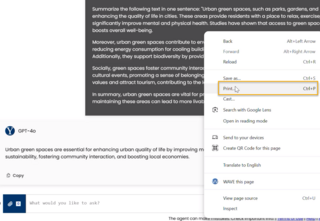What’s new?
We are excited to announce the release of version 0.9.0, which includes a new Clarity agent using OpenAI’s GPT-4o mini large language model, and changes to the ability to print Clarity conversations.
We are excited to announce the release of version 0.9.0, which includes a new Clarity agent using OpenAI’s GPT-4o mini large language model, and changes to the ability to print Clarity conversations.